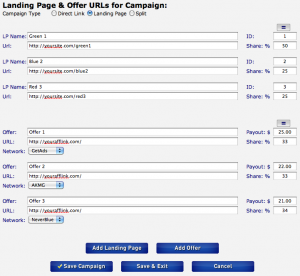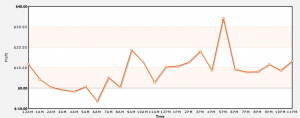CPV Lab came out a month or two back, and you couldn’t read a blog that had anything to do with PPV or CPV marketing without seeing an ad or a review for it. I read through a lot of them and they just went over the features that it had, but nobody had actually run any campaigns with it yet. I decided to hold off on my review until I used it as my main tracking solution for PPV campaigns for an entire month. So what’s the verdict? Read on…
The install process for CPV Lab was relatively painless. Just upload it to your server, enter your MySQL database into into the config file, and run the installer script. Pretty much the same process as Prosper202 or any web-based script. After logging in, I did get the overall feeling that CPV Lab was designed to be lightweight and quick on its feet. There is not a lot of flashy interface design here, it is just the important info that you need to see quickly and it loads fast. I like that about it.
Setting up the first campaign with CPV Lab was a breeze. All you do is paste in your affiliate link and/or landing page URL, and tell it how you want to rotate things. I haven’t even been able to dive in deep and try all of the advanced campaign types that this thing allows, but the primary Direct Link / Landing Page campaign type works like a dream. You can just set up one direct link campaign, or rotate several. You can set up one landing page, or rotate several. But then, you can rotate multiple offers on the backend of each of those landing pages. And you can also split test the landing pages against the direct link offers (one or many), all at once. And you can choose the weight for each of these rotating factors. If you want to test one at 10% and one at 90% of the traffic, CPV Lab has you covered. Mind = blown.
Once you set up the campaign, you get your link and put it in your campaign at the PPV network and you are good to go. It has several pre-made variables set up for the dynamic keyword insertion tokens for each network, so that makes it easy to get the subid tracking working correctly. All of this went pretty much as I expected, although I was definitely impressed by the number of rotation options. But the true beauty of CPV Lab doesn’t reveal itself until you actually have traffic live and running.
In PPV campaigns, you have to change things a lot. This is a pain because you have to get your page re-approved by the PPV network with every change that you make. At least that’s how it used to be. The #1, awesome, truly amazing thing about CPV Lab is that once you create your campaign, the tracking URL never changes! You can add and remove offers & landing pages, change rotation weights, and make any changes you want to the campaign without ever having to get re-approved by the PPV network. This is a massive time saver, and worth the price of admission by itself.
After you’ve got enough traffic to start analyzing the stats, CPV Lab shines again with its built-in optimization features. It will automatically highlight winning and losing targets and keywords on your stats page, based on metrics that you set on the settings page. If you want to consider every keyword that has more than a 25% ROI a winner, you can do that. If you want to make everything that has received more than 100 reviews without a conversion a loser, you can do that. The options are limitless. This takes all the guesswork out of optimizing your campaigns and lets you focus on creating new ones. It will also show you Time & Day trends so you can set up day parting.
You can track conversion in real time with a pixel, and it fires much more consistently than the P202 pixel ever did for me. To get the actual cost data in there, you can upload the reports from your PPV network as often as you’d like. This allows you to calculate the proper cost per keyword, not just for the campaign overall. This was another thing that you couldn’t do with P202 for PPV campaigns. If you are paying $0.20 a view on one URL and $0.01 a view on all the other ones in your campaign, you better be dang sure that you know the difference when you are looking at your conversion stats and optimizing your campaign! CPV Lab does this beautifully.
Bottom line, if you run PPV traffic, you need to get CPV Lab. It will make you more productive, help you optimize your campaigns, and save you so much time doing it you will be dumbfounded. I know this review might come out sounding like a sales letter, but I have never been so impressed with a piece of software in this industry, ever. Not to mention there are new add-ons coming soon to work with Facebook, Plenty of Fish, etc.
Do yourself a favor and buy it now. If you buy through my link, I would be more than happy to help you with any CPV Lab questions or troubleshooting that you need. I also am good friends with the creator, Robert Matthew, so if I can’t answer your question I’ll get it straight from him.
Bottom line: CPV Lab is amazing. You are losing money by not using it. I have used it personally on every PPV campaign for the last month, and I will not be going back. Ever.
Disclosure: http://cmp.ly/5