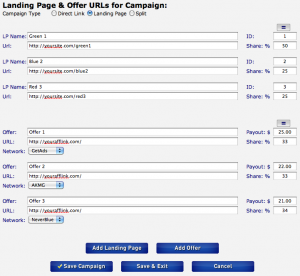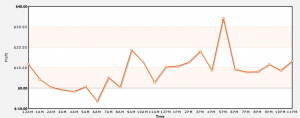Here are, in my sole opinion, the Top 10 Affiliate Marketing Posts of 2010. Check these out for sure if you haven’t read them, and let me know what your favorite posts were in the comments!
#1 – The Lifecycle of an Internet Marketer (MrGreen.am)
This is the best post I have read all year. Go read it now. Bottom line.
#2 – Plenty of Fish. Plenty of Money – Part 1 (MrGreen.am)
This post was responsible for turning a whole bunch of new affiliates onto the possibilities of advertising on POF. It also has possibly the greatest photo and caption of any blog post ever.
#3 – An Easy $100 a Day Campaign (PPVPlaybook.com)
This one is about an older traffic method, but one that still works to this day. It is the best place to start for affiliates that have no money to get going with paid traffic.
#4 – Photoshop Guide for Affiliates (MrGreen.am)
I have referred back to this post so many times, I’ve got it bookmarked. I know I’ve got 3 posts from Mr Green in here, but these are some of the most useful posts ever.
#5 – I Am a Failure (PPVPlaybook.com)
Mindset is one of the most important parts of this industry. This post tells you why. They say that Edison failed at inventing the incandescent light bulb over 1,000 times before he finally got it right. Sometimes it can feel that way in Affiliate Marketing as well.
#6 – Getting Traffic For Submit Offers Example (Convert2Media.com)
An extremely practical and insightful post to help you think outside the box when it comes to promoting offers that have been around for a long time. You can apply this strategy to lots of offers, not just Email Submits.
#7 – Too Many Fish In The Sea With PPV (FinchSells.com)
Finch has a lot of great posts, but this one in particular is great. He’s got some very unique things to say about PPV.
#8 -How To Really Build a List and Keep Them Engaged (JustinDupre.com)
This post definitely got me thinking about different possibilities with list building. His example is a great one because it shows that you can go outside of the typical niches and verticals that everyone else focuses on.
#9 – Affiliate Tradeshow Floor Tips (Oooff.com)
Going to trade shows is a rite of passage for the Affiliate Marketer. Once you’ve got the ticket & hotel booked however, read this post and make a game plan for what you will do when you are actually on the show floor.
#10 – Outing Bankable Websites Affiliates Should Buy – Being Sold On Flippa (StackThatMoney.com)
As you have been reading in my Case Study, this post impressed me so much I decided to go out and buy a website just so I could try my hand at something different. There is excellent advice here that could lead to a solid income that will survive no matter which campaigns come and go.