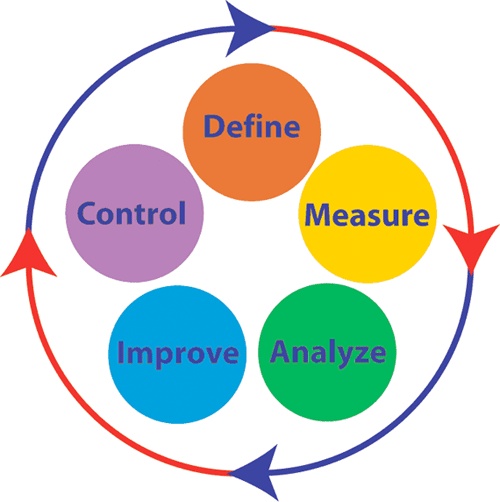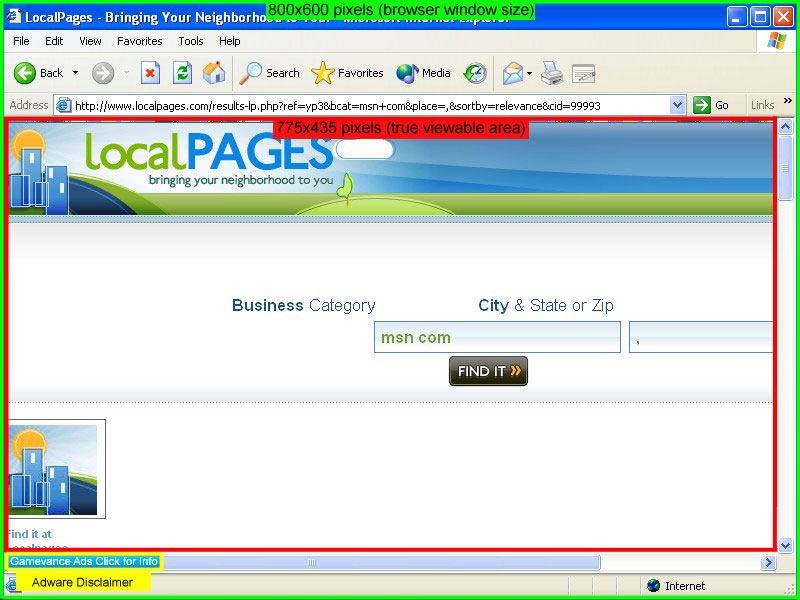Direct linking on Google is a very popular way to test out affiliate offers to see how they convert before you devote the time to building a landing page. To get started, you need to login to your Google AdWords account and start a new campaign. You want to start a New Campaign with Keywords, not Placements.

Be sure to choose the proper country for the offer that you are promoting. Google recently threw a monkey wrench into the works by setting the default countries to “United States and Canada”. A lot of CPA offers will only accept traffic from one or the other, not both. So pick your country and move on.

Creating your first ad will be the next step. An ad consists of a Headline, 2 Description lines, a Display URL, and a Destination URL. Go ahead and create a catchy headline and a descriptive ad containing a call to action, you want to get people to click on your ad now, not next week or next year.
The Display URL is an important step, and this is where we are going to trick Google into thinking that you already have a website built out for your offer. Just do a normal Google search for your main keyword and pick a URL from one of the sites that appears in the organic (non-sponsored) links. Make sure that the URL is not also advertised in the Sponsored Links on the right side of the page, because if it is, this trick won’t work. Copy the URL and paste it into the Display URL box.
Now that you’ve got your Display URL, you want to use the exact same URL for your Destination URL. I know what you are thinking, “But wait, how will I get paid for sending traffic to a site that isn’t mine?”. Fear not, we are going to fix that in the next step. This is just to get Google to approve your ad and hopefully assign you with a decent Quality Score.
So at this point your ad should look something like this:

Next you will choose your Keywords and enter your Daily Budget and CPC (Cost Per Click) bids. Keyword generation and selection is a topic for an entire discussion in itself, so I will just advise you to do your research before hand and have some keywords to get started with before you setup your campaign. Google’s Free Keyword Tool is an excellent place to start.
We are almost done. Go ahead and review everything and hit Save Campaign. Now we need to do the final step to direct the traffic to your affiliate link instead of the website that you are using for your display URL. Once you have saved the campaign, you will be taken to the campaign overview screen. Click on the Keywords tab, and then check the box to select all of your keywords. Once you have them all selected, click the Edit Keyword Settings button.

This will take you to a screen where you can input a new Destination URL for each keyword. Go ahead and put your affiliate link into the first field, then hit the little down arrow button, this should copy the URL into all of the keywords for you. So, for example, if your affiliate link is http://login.tracking101.com/ez/aasldkfjd (not a real link), it should look something like this:

UPDATE: Make sure that you remove the http:// from your affiliate link when you put it into this Destination URL box, because it will give you an Illegal Characters In URL error if you don’t. There is a drop-down box to the left of where you put the link in that lets you select http:// or https:// for a secure affiliate link. It defaults to http:// which is what most networks use.
Then just hit Save Changes, and you are good to go. Congratulations, now you know how to get a direct-linked campaign approved on Google.
Now go make some money!