I’ve been an avid FireFox user for years. One of the main reasons I like it is the huge variety of Add-ons that are available. Google and Apple have recently added support for extensions to Chrome and Safari, respectively, but FireFox has such a massive head start on them in terms of Add-ons that it will take a while for them to catch up.

I’ve got some Add-ons that I simply can’t live without. I install them on every new computer the second I start using it. There are still thousands out there I want to check out, but these are the ones that I use religiously:
SearchStatus – Automatically displays the PageRank and Alexa ranking for every website that you go to. It can display it as a graphical bar or a text number. I like the number personally. I always like to know how much authority and link juice a site has while I am reading it, and this is the best way. My browser feels naked without it.
Echofon (formerly TwitterFox) – An awesome Twitter client for FireFox. Unlike TweetDeck, it doesn’t take up any additional resources on your computer. I love it.
Yet Another Window Resizer – This one is awesome for PPV guys. It allows you to right-click on any website and resize the browser window to any size you want. 800×600 or 750×550 is a breeze to preview your PPV landers.
LastPass – This is a password manager and auto form filler that makes life easier on the web for marketers. If you are like me, you have about 100 different logins for traffic sources, ppc networks, affiliate networks, analytics, forums, the list goes on. LastPass saves all your passwords and locks them down with a Master Password, and it syncs them between all your different browsers and computers. It also generates strong passwords for you automatically and saves them when you sign up for a new account somewhere.
Xmarks – This completes the syncing package by syncing your bookmarks across multiple computers and browsers. I used to use it for Password sync as well, but I replaced it with LastPass.
Colorzilla – Gives you an eyedropper tool that you can use to get the hexadecimal value of any color you see on the web. Comes in really handy for designing banners & creatives as well as websites.
DT Whois – Adds a button to your browser that gives you one-click access to the Whois info for any website you are viewing. You end up using it a lot more than you think.
There are others that I use every now and then, and there are loads more available that web developers use, but these are the ones that I can’t live without and my FireFox installation isn’t complete until I load them up. What are some of your favorites?

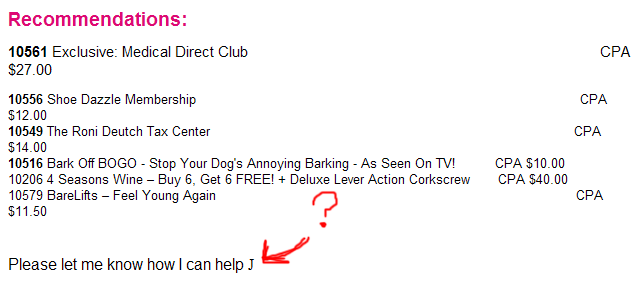

 Granted, margins are tight, but I think this is kinda shady. If a network has reached out to an affiliate or a blogger for referrals, and they send them people, they should get paid for their volume. If networks can’t afford to pay for their referrals because of their margins, then they should just cancel their referral program all together.
Granted, margins are tight, but I think this is kinda shady. If a network has reached out to an affiliate or a blogger for referrals, and they send them people, they should get paid for their volume. If networks can’t afford to pay for their referrals because of their margins, then they should just cancel their referral program all together.






