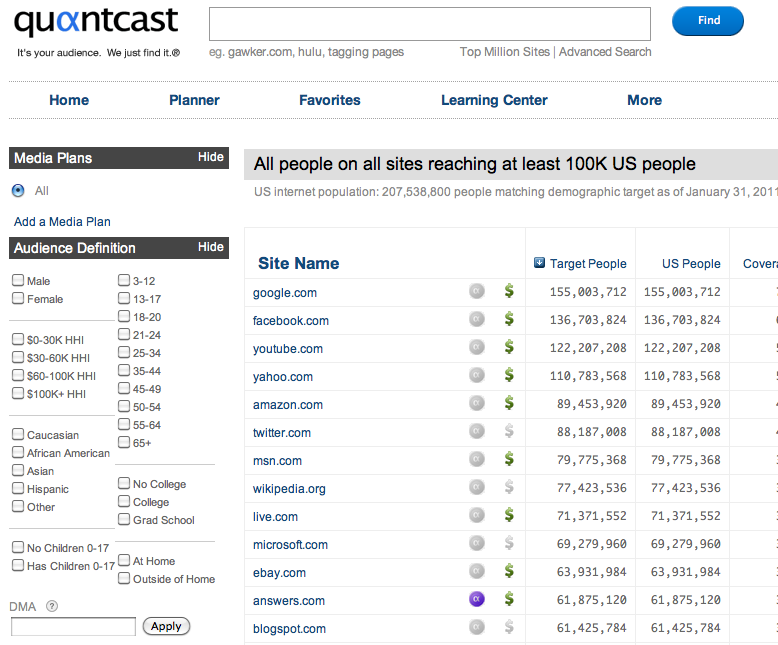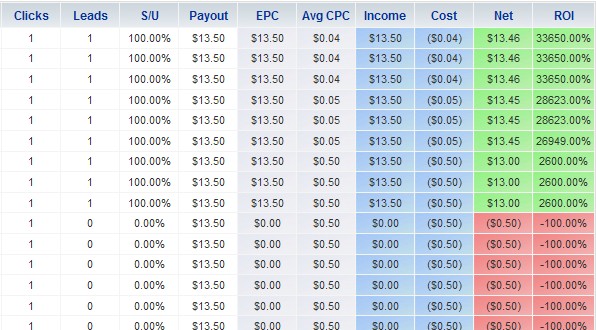It has been mentioned before on this blog that landing page loading time matters. Each precious second that you shave can mean more dollars in your pocket. I always thought that I did a pretty good job of keeping my landing pages fast. I used small, optimized images, had a good server, etc. But that was before my friend Rohail introduced me to GTmetrix.
I was skeptical at first, but it looked simple enough to try. All you need to do is put in your landing page URL and press go. So I did. GTmetrix analyzed my site in a few seconds, and it came back with a grade of C- for my page. I was surprised, since I thought it was loading pretty quick at 1.5 seconds. But the truly amazing thing about GTmetrix is how much detail they give you about how to speed up your site. They have it all laid out from the top factors affecting your speed down to the smallest ones. And everything that they suggest comes with more info about how to do it. For example, one of the suggestions for my site was to minify the javascript files I was using. All I had to do was click on the links for the minified code that it generated for me, replace my code with it, and upload it to my server. It took about 30 seconds to complete. They’ve also got a lossless image optimizer built in. If your images are too big, just download the optimized versions and upload them to your server. Simple. When I was done completing the high priority tasks that GTmetrix suggested, I re-tested the page. I was blown away! The load time was now down to 0.6 seconds. A few simple tweaks had cut my loading time in half, and then some.
So how much does this tool cost? Absolutely nothing. It’s free. Bookmark it now and do yourself a favor. I use it on every single lander I do now, and it continues to amaze me how quick my landers are loading. If you take the time to read the info on how each tweak actually works, you will learn a great deal about better coding and web server best practices as well. I can’t recommend this site enough, and thanks again to Rohail for turning me on to it!