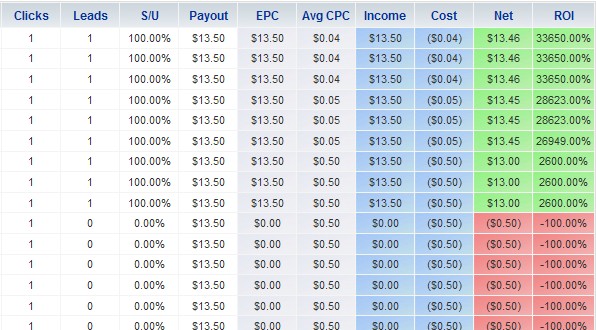Edit 12/21/2010: The information in this post is outdated. For an up-to-date and complete guide to setting up your PPV campaigns with Prosper202, download my free eBook, “PPV 101”.
Edit 07/27/2009: Prosper202 has added native support for Media Traffic, so this method is no longer necessary to run with MT. Feel free to use it for other networks that don”t yet work correctly with P202.
First off, let me say that I am a huge fan of Prosper202. Whether you use the self-hosted Prosper202 version (my preference) or the online Tracking202 version, this is one of the greatest tools to come along in affiliate marketing in a long time. Although it was designed primarily as a PPC tool, as PPV is gaining more favor with affiliates it is becoming more and more essential to track which URLs are converting for them.
The tricky part is deciding what is the best way to setup a campaign with a PPV network using P202. With PPC, using the Big 3 Search Engines, you can use the dynamic keyword insertion function to make it easy. Zango and Media Traffic do have a form of pass-through, but I haven””t been able to get it to work correctly with P202 because it passes extra variables along with your keyword/URL.
The method that I use may seem cumbersome, but it””s actually not too bad with a couple of free tools. What I do is create a unique destination URL for each URL that I am targeting on the PPV network. By doing this, I can make sure that the keyword/URL info is precisely as I want it to be displayed in P202. When you setup your campaigns on P202, it will give you a link like this:
yourdomain.com/tracking202/redirect/dl.php?t202id=4459&t202kw=
You will need to add the URL or keyword that you are tracking at the end of the URL after “t202kw=”. You can do this manually, which can take quite a while if you are doing 1,000+ URLs at once, or you can make it easy.
First, download John Hasson””s JAH Simple PPC tool. It is a very handy little program, and it looks like this:

It is designed for creating a large number of long tail keywords with just a couple of clicks, but we are going to use it to create our destination URLs. Just take your P202 link and put it in List A in JAH Simple PPC. Then, take your list of URLs that you are targeting and put it in List B, then hit Generate Keyword Combinations. Now that we have our list, we need to get them uploaded to the PPV network.
With Media Traffic, you will want to download their Bulk Upload Form. Once you have the form, just hit Copy Final KW List To Clipboard in JAH and then paste it into the Destination column in the MT form. Next, copy the list of URLs that you used in List B (JAH) to generate your tracking links, and paste that into both the Name column and the Target column in the MT form. The Name is just an internal reference for MT, so I use the URL as the name. Next you set your bid price (just do the first couple then copy it down to all of them with Excel).
Once that is all set, you upload it into your new campaign at Media Traffic, and you are good to go! If you are using Zango, you will need to use their Bulk Upload Form. Be sure to bookmark this link, because there is no way to get there directly from the Zango interface.
Now that you can track your URLs, it’s time to make some money.
Disclosure: http://cmp.ly/5