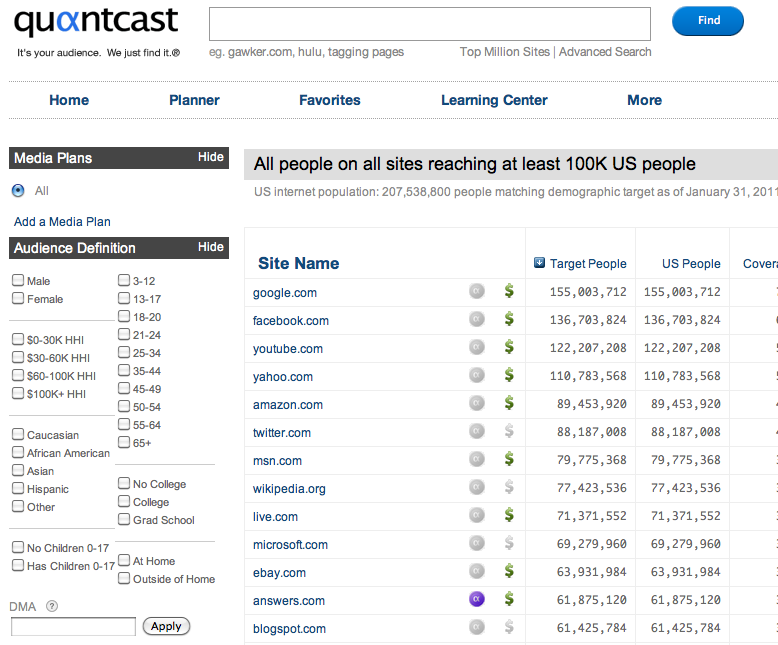A popular technique is to target your campaigns with demographics. This is easy to do on Facebook, and it can be done on PPV as well with a little bit more work. Here is a basic strategy to get you started.
1. Go to Quantcast.com
2. Enter the url of the offer that you are promoting (such as “match.com”)
3. Click the Demographics tab from the left hand menu
Now if you are doing Facebook marketing, you can take this info and put it directly into your targeting for the campaign. Age, sex, etc. For PPV, you need to figure out what kind of sites that people in your target demographic also like to visit, then you bid on those urls. Here are the steps for that.
4. Go to Quantcast.com/Planner (this will require you to register a free account if you don’t have one already)
5. On the left menu, under “Audience Definition”, put in the demographic info that we learned from the previous steps.
6. Under “Filters”, click the empty box labeled “By Category” and then choose a relevant category from the list. (You must do this or else you will end up with a bunch of junk urls like google.com and facebook.com)
7. Click “Download”.
Now you have got a list of demographically targeted urls that you can use in your PPV campaign. Keep in mind that targeting demographically is not quite as accurate as targeting by keyword, but there can be a lot more volume. If you know that you campaign appeals to people within the demographic, it’s just a matter of building the right kind of landing page and/or finding the right offer that appeals to them. The good news is that if you get one of these to work, the rewards can be huge.