One of the toughest ongoing questions for affiliate marketers is, “How do I know when I’ve spent enough money testing an offer?” Everybody has a different approach. There are a couple of truths that we need to look at.
- It is very rare to find a campaign that is profitable right out of the gate. I’m not saying it doesn’t happen, because it does, but it is very rare. In most cases you will need to test, optimize, test, optimize, then test some more before you really get it dialed in and profiting enough to make it worthwhile.
- Some campaigns will not work no matter how much testing and optimizing you do. There is nothing more frustrating than beating a dead horse.
Sound like a Catch 22? It all boils down to your tolerance for pain, or your willingness to lose (or I like to say “invest”) money in a campaign before it sees a profit. How do you test properly without blowing too much money, and still avoid dropping potentially profitable campaigns too early? Here’s what I like to do…
First of all, when you setup a campaign, you want to spend about 2x to 3x the payout of the offer for the initial test. If the offer payout is $5, then you want to spend approximately $10 – $15 on the initial test phase. This is the “gathering data” phase.
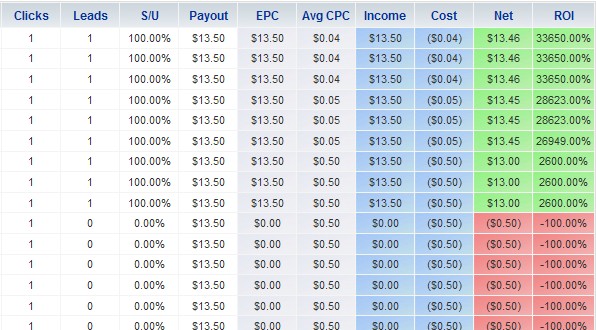
Green is good
Once you have done this, you will have some data to work with (assuming you’ve been tracking everything, with Tracking202 or a similar program). Here’s the type of questions you want to ask in order to evaluate your data:
Did it get any conversions at all? If so, what keywords / urls / referrers / ad copies / banners were they from? Did you make a profit? Would it be profitable if you bid on less keywords? Would it be profitable if you bid on more keywords for a cheaper price? The list goes on, but these questions should give you a start.
For me personally, after the initial testing phase, if I haven’t received any conversions at all, I usually dump the campaign. That’s -100% ROI, and that’s going to be hard to overcome without a drastically different strategy, and it’s probably not worth it. If you are anywhere from -50% ROI to 0% ROI, then you might be able to profit with optimization. Try using a landing page or direct linking (whichever you didn’t do the first time), try different ad copies, pictures, headlines, calls to action, etc. Use the data from the test to see what is working and what is not working.
However you got those conversions in the testing phase, focus on that precise set of circumstances and recreate them in greater volume. Once you understand how and why you got some conversions, you are well on your way to having an optimized and profitable campaign.
Now go make some money!


 The first step is going to be checking up on your results from the tracking that we have installed. Before we scale a campaign we want to make sure to “trim the fat” from your initial group of keywords. Using
The first step is going to be checking up on your results from the tracking that we have installed. Before we scale a campaign we want to make sure to “trim the fat” from your initial group of keywords. Using 



