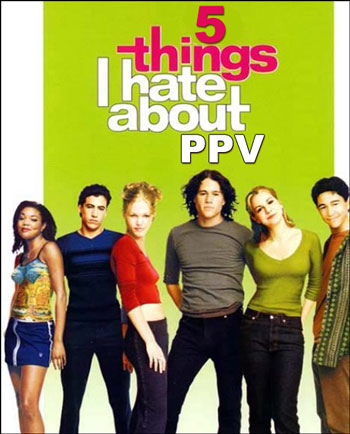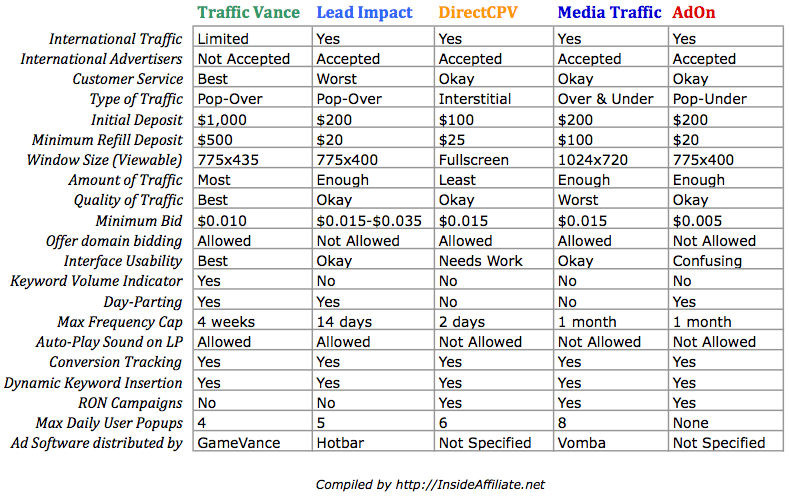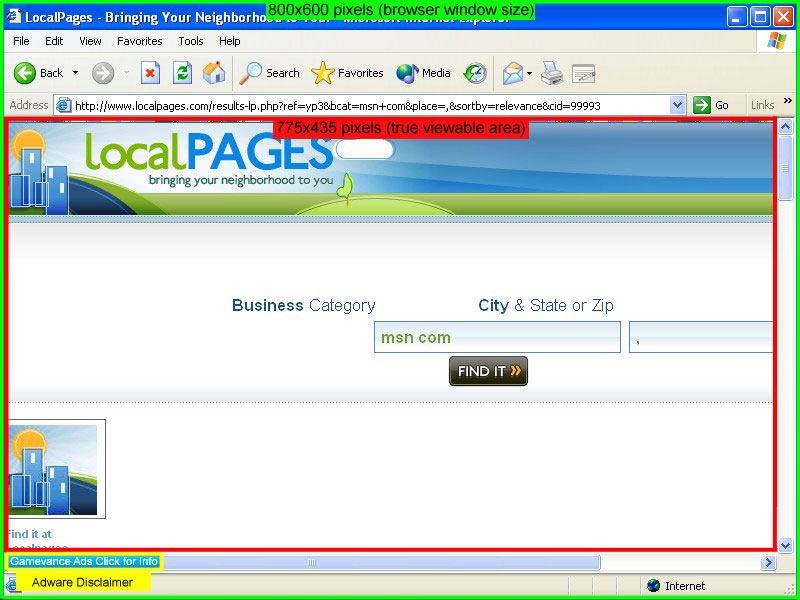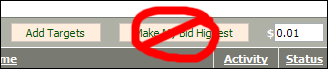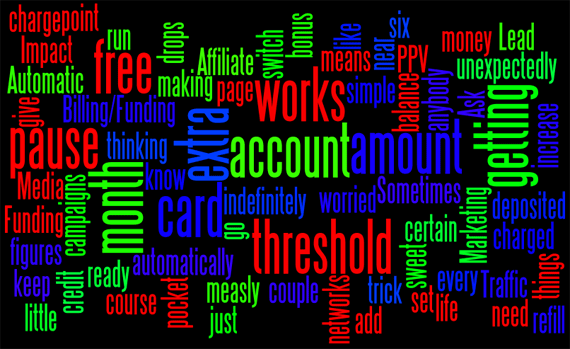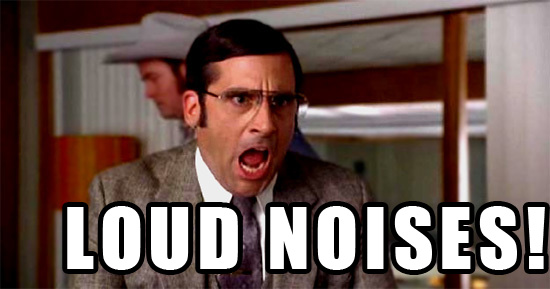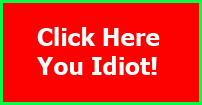This is a guest post by the UK affiliate sensation, Finch. In case you’ve been living under a rock, he blogs at FinchSells.com. I can honestly say he is one of the smartest guys in our industry. Do yourself a favor and add him to your RSS reader ASAP.

There’s only one serious problem I’ve found with PPV marketing. It offers too much freedom.
As an affiliate marketer who’s accustomed to working within the confines of what a Facebook intern deems acceptable for publishing, taking the leap to PPV can be a little daunting. I’m so used to covering skin in my dating ads, or being careful not to call out user attributes, that I don’t always know what to do with a clean slate. I’m like a starved kid in a sweet shop when I sit down to ponder the possibilities.
I think many affiliates are in the same boat. We know PPV is one of the few remaining advertising platforms for our last generation ads. But without imposing any strict limitations on the affiliate’s campaigns, it can be hard to find a starting point.
If you’re looking for the motivation to get stuck in to PPV, you obviously need to select an offer first.
As a guy who’s established a reputation for working heavily in the dating niche, I regularly get asked if I promote dating offers on the main PPV networks. The answer is yes, but very selectively. It’s not as easy to promote dating with PPV for one simple reason. You have very primitive control over your demographic targeting.
A lot of experts in the field will tell you that demographic targeting is as simple as taking your ass to Quantcast, running a few searches, pretending to soak up the information and then launching the same campaign you had in mind anyway. Well, nice work if that’s the case. You really should have been a scientist.
My problem with using even the most sophisticated demographic analysis tools for a dating offer is that the percentages are still against me. Even if 75% of the audience on a given URL is male and single, 25% is a huge waste of eyeballs. PPV can be a cheap marketing vehicle, but don’t let anybody fool you. For a niche like dating, it’s NEVER as cost-efficient as a well planned CPM campaign.
The secret to success with dating ads on PPV is to take one of two paths:
1. Only targets URLs and keywords where you have sufficient assurance that the large majority of users are going to be in the boundaries that are accepted on your offer. Here’s a tip, hot shot. Don’t go trying to promote an offer like Mate1 25-30 year old female users only. You’re digging your grave by narrowing the goalposts.
2. Produce creatives that are unisex, suitable for most ages, and targeted to most needs. If you’re going to target a broad selection of URLs, you’ve got to be able to pop a creative that captures and hooks as many of the demographics as possible. Now there are ways you can do this. My personal favourite is to capture the user’s information, rather than sending them directly to an offer. Use a dropdown box to allow the user to select his/her age then perform some quick PHP “if else’ing” behind the scenes to match said user to an appropriate offer.
The third option would be to avoid dating ads altogether. And this is actually what I would recommend for most newbie PPV marketers.
In my opinion, the easiest way to succeed with PPV is to work with niche offers where the user’s demand for a solution is at the “ready to buy, just get rid of my damn problem” stage.
We could use the recent bed bug repellent offers as an example. Now I don’t live in America so I can’t honestly report whether my sleep has been disturbed by bugs in the night, or whether it’s as big a problem as the international media has made out. But from my understanding, bed bugs are becoming a pain in the arse across the pond.
The reasons I would choose something like a bed bug repellent for a PPV campaign are three-fold.
1. Where there’s a demand, there’s an affiliate marketer. If somebody thinks they have bedbugs, they’re going to flip out and buy something in a hurry. Nobody wants their blood sucked from them in the night. Not even Finch is that kinky. So it’s the kind of campaign where you really don’t have to do much work to inspire the user to whip out a Mastercard. Target, fire, reload. Just the way we like it.
2. It’s pretty easy to target the users who are actively searching for a solution. How many other reasons do you have for Googling pages about bed bugs? It’s not something I’ve been forced to add to my LeechBlock.
3. The offer is not tied to demographics. The beauty of bed bugs is that they’ll bite the crap out of anyone. It’s an affiliate marketer’s sweetest dream! We should be welcoming them in to our neighbourhoods with open arms. No more demographic targeting. The only targeting you need is “Hello, Victim… Want To Stop Itching Tonight?”
I’m using pretty niche examples here, but the idea is simple. The best way to deem an offer’s suitability for PPV is to weigh up those two important factors. Is it an impulsive buy? And more importantly, can you guarantee enough interested eyeballs from your targeted URLs? If you’ve got no control over your demographic, you’ll become a sucker of your own creative license. PPV offers a lot of freedom. But it makes no sense to lack discipline with your efforts. This is a platform that punishes bad marketers and sloppy marketing.